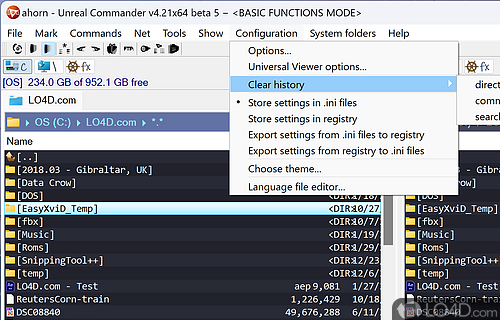MICACCIA 3.6 freeware
MICACCIA is a freeware to find duplicate files, creating MD5 signatures to compare files from their contents. Results can be exported, either in XML format, or in CSV format for use in Microsoft Excel, for example. MICACCIA does not require special rights. It uses the user's access rights and the unaccessible files will be mentioned in the logs. This tool consists of a single file, so small that it can fit on any USB stick. ...
| Author | MICACCIA |
| Released | 2018-03-24 |
| Filesize | 230 kB |
| Downloads | 129 |
| OS | Win2000, Windows XP, Windows 7 x32, Windows 7 x64, Windows 8, Windows 10, WinServer, WinOther, Windows Vista, Windows Vista x64 |
| Installation | Install and Uninstall |
| Keywords | Duplicate, files, finder |
| Users' rating (20 rating) |
MICACCIA Free Download - we do not host any MICACCIA torrent files or links of MICACCIA on rapidshare.com, depositfiles.com, megaupload.com etc. All MICACCIA download links are direct MICACCIA download from publisher site or their selected mirrors.
| 3.6 | Mar 24, 2018 | New Release | The engine has been improved to further increase the processing speed. |