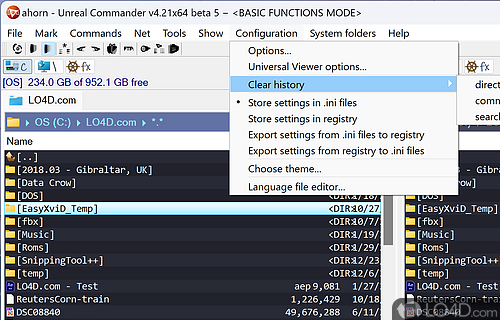USB Flash Drive Format Tool 2.0 freeware
... drive, and SDCard in FAT, FAT32, exFAT, NTFS file systems. Securely wipe data with industrial-strength algorithms, and optionally make USB stick bootable for MSDOS and FreeDOS to help boot a PC for repair or recovery, or create a bootable USB stick to setup Windows XP, Windows 7, Windows 8, Windows 8.1, Windows 10, or later, as well as bring your damaged USB drive back to life. ...
| Author | Rogosoft Corporation |
| Released | 2021-07-12 |
| Filesize | 757 kB |
| Downloads | 303 |
| OS | Windows 10, Windows 8, Windows 7 x32, Windows 7 x64, WinServer, Windows Vista, Windows Vista x64, Windows XP |
| Installation | Install and Uninstall |
| Keywords | format, usb, drive, flash, memory, stick, thumb, pendrive, pen, eraser, erase, wipe, data, disk, storage, boot, bootable, startup, install, setup, windows, dos, msdos, freedos, sdcard, fat, fat32, ntfs, exfat, file, system, volume, label, iso, image, burn, portable, repair, damaged |
| Users' rating (45 rating) |
USB Flash Drive Format Tool Free Download - we do not host any USB Flash Drive Format Tool torrent files or links of USB Flash Drive Format Tool on rapidshare.com, depositfiles.com, megaupload.com etc. All USB Flash Drive Format Tool download links are direct USB Flash Drive Format Tool download from publisher site or their selected mirrors.
| 2.0 | Jul 12, 2021 | New Release | Quick format FAT32 partition larger than 32 GB in a split second. Support USB drive up to 256TB. |
| 1.0 | Jan 26, 2017 | New Release | Turn USB flash drive into a bootable disk to install Windows 10 |