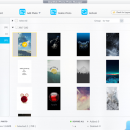DearMob iPhone Photo Manager 2.0 freeware
DearMob iPhone Photo Manager, a free iPhone photo management software, is able to flexibly export photos from iPhone iPad and add any pictures to iPhone iPad at fast speed. Pictures previewed can be grouped by day, month or year. You can select one photo, multiple photos in group, or all photos for transferring between iOS devices and computer. And it allows you to add, edit new albums by one click. Also you can delete the albums you created. ...
| Author | DearMob, Inc. |
| Released | 2018-10-18 |
| Filesize | 27.90 MB |
| Downloads | 206 |
| OS | Win2000, Windows 7 x32, Windows 7 x64, Windows Vista, Windows Vista x64, Windows XP, Other |
| Installation | Install and Uninstall |
| Keywords | photo transfer, photo manager, iPhone manager, iPhone photo manager, picture manager, transfer photos to iPhone, iPhone photos to PC, get photos off iPhone, download pictures from iPhone, iPhone photo transfer |
| Users' rating (29 rating) |
DearMob iPhone Photo Manager Free Download - we do not host any DearMob iPhone Photo Manager torrent files or links of DearMob iPhone Photo Manager on rapidshare.com, depositfiles.com, megaupload.com etc. All DearMob iPhone Photo Manager download links are direct DearMob iPhone Photo Manager download from publisher site or their selected mirrors.
| 2.0 | Oct 18, 2018 | Major Update | 1. iOS 12 supported. 2. Support running independently without iTunes or other Apple support. 3. Support iPhone Xs/Max. 4. Fixed file extension problem of exported iPhone HEIC photo. |
| 1.1 | Jun 21, 2017 | Major Update | Improved: Overall compatibility with iOS photo transfer and management without iTunes. |
| 1.0 | May 23, 2017 | New Release |