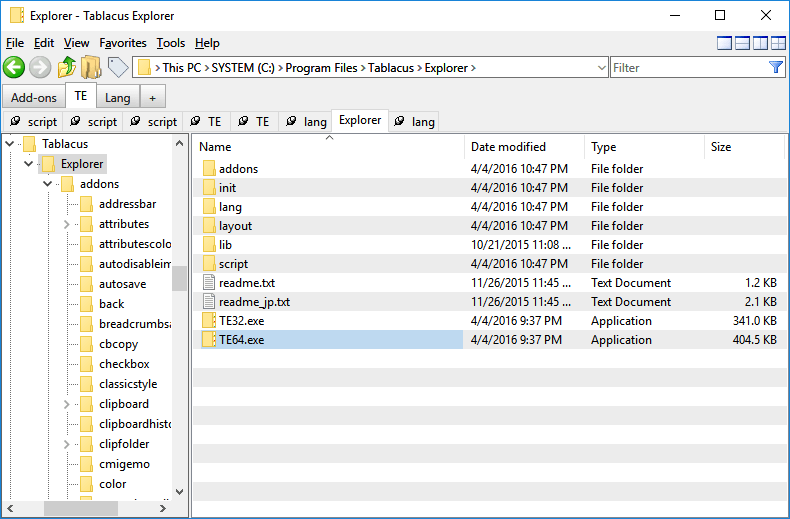AOMEI Partition Assistant Standard 10.2.2 freeware
... is professional multilingual disk partition software for 32 bit or 64 bit version of Windows 10, 8.1, 8, 7, Vista, XP. It can resize, move, extend, merge, split, align, create, delete, format partitions, convert system disk between MBR and GPT styles, migrate OS to SSD, make bootable media, create Windows 10/8/7 bootable USB drive, and so on. It also supports disk with 4096 byte sector size ...
| Author | AOMEI PTE LTD |
| Released | 2023-12-21 |
| Filesize | 63.18 MB |
| Downloads | 239 |
| OS | Win2000, Windows XP, Windows 7 x32, Windows 7 x64, Windows 8, Windows 10, WinServer, WinOther, Windows Vista, Windows Vista x64 |
| Installation | Install and Uninstall |
| Keywords | partition manager, partition software, windows 10 partition manager, partition magic pro, partition manager for windows 8, disk management, partition magic for windows 7, AOMEI Partition Assistant Professional |
| Users' rating (21 rating) |
AOMEI Partition Assistant Standard Free Download - we do not host any AOMEI Partition Assistant Standard torrent files or links of AOMEI Partition Assistant Standard on rapidshare.com, depositfiles.com, megaupload.com etc. All AOMEI Partition Assistant Standard download links are direct AOMEI Partition Assistant Standard download from publisher site or their selected mirrors.
| 10.2.2 | Dec 21, 2023 | Major Update | Fixed issue: Ntoskrnl.exe error occurs when booting the bootable disk created in individual environments.
Fixed issue: The GPT disks show as unallocated space in individual environments. Fixed issue: Some texts of Partition Assistant interface missed after customizing DPI in Windows 11 system. |
| 10.2 | Sep 14, 2023 | Major Update | Added Duplicate Files Finder
Fixed: After opening the disk or partition properties, clicking the refresh button causes the program to crash if there is a new device update Launching PC Cleaner in individual environments causes the program to crash Program activation failure Check Partition bugs |
| 10.1.0 | Jul 7, 2023 | Major Update | Brand-new user interface: new version brings a more streamlined, modern and intuitive look and feel.
Added: support creating multiple partitions on a USB drive and assigning drive letters to each partition. |