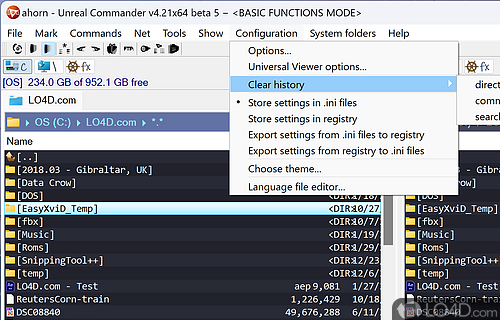SchizoCopy 1.4 freeware
SchizoCopy is a software application for Microsoft Windows that is designed to be used to move or copy computer files. As an alternative to the Default Windows OS copy operations, it is designed to be faster and have more functionality than the native tool. SchizoCopy offers many unique offers besides providing fastest copying speed. ...
| Author | Robins Kumar Gupta |
| Released | 2012-11-09 |
| Filesize | 8.80 MB |
| Downloads | 427 |
| OS | Windows XP, Windows Vista, Windows Vista x64, Windows 7, Windows 7 x64 |
| Installation | Instal And Uninstall |
| Keywords | file copier, file backup, file mover, backup, synchronize, move |
| Users' rating (15 rating) |
SchizoCopy Free Download - we do not host any SchizoCopy torrent files or links of SchizoCopy on rapidshare.com, depositfiles.com, megaupload.com etc. All SchizoCopy download links are direct SchizoCopy download from publisher site or their selected mirrors.
| 1.4 | Nov 9, 2012 | New Release | SchizoCopy is a software application for Microsoft Windows that is designed to be used to move or copy computer files. As an alternative to the Default Windows OS copy operations, it is designed to be faster and have more functionality than the native tool. SchizoCopy offers many unique offers besides providing fastest copying speed. It has an unique option for "Backup support" in case of unexpected shutdown or System exit you can always resume your ongoing Copy/Move operations. |