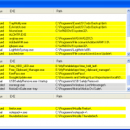My Startup Delayer 1.80 freeware
... you want to start them and the delay between each execution. You can add your favorite programs to be executed automatically. My Startup Delayer launches the start up programs one by one so that the system won't get slow and unresponsive. ...
| Author | My Portable Software |
| Released | 2015-03-05 |
| Filesize | 102 kB |
| Downloads | 517 |
| OS | Windows XP, Windows Vista, Windows Vista x64, Windows 7, Windows 7 x64, Windows 8, Windows 8 x64, Windows 10, Windows 10 x64 |
| Installation | Instal And Uninstall |
| Keywords | start, launcher, startup, delay, program |
| Users' rating (12 rating) |
My Startup Delayer Free Download - we do not host any My Startup Delayer torrent files or links of My Startup Delayer on rapidshare.com, depositfiles.com, megaupload.com etc. All My Startup Delayer download links are direct My Startup Delayer download from publisher site or their selected mirrors.
| 1.80 | Mar 5, 2015 | New Release | - added a new registration method: download a temporary license code! - removed third bundle software (I'm sorry, I didn't thought there was too many problems with the third software installed) - updated internal libraries code - updated registration code |
| 0.6 | Mar 5, 2012 | New Release | user defined programs are now associated to the current logged user (due to this change, all defined exe should be added again) - added a menu option to search exe info online (via the site processlibrary.com) - all the listview box are resized in percentage - some fix |
| 0.3 | Dec 2, 2011 | New Release | - added two new options. On system startup: show loader windows / show systray icon. The loader window can be hidden, showing instead a more comfortable systray icon :) - code recompiled to optimize memory usage |