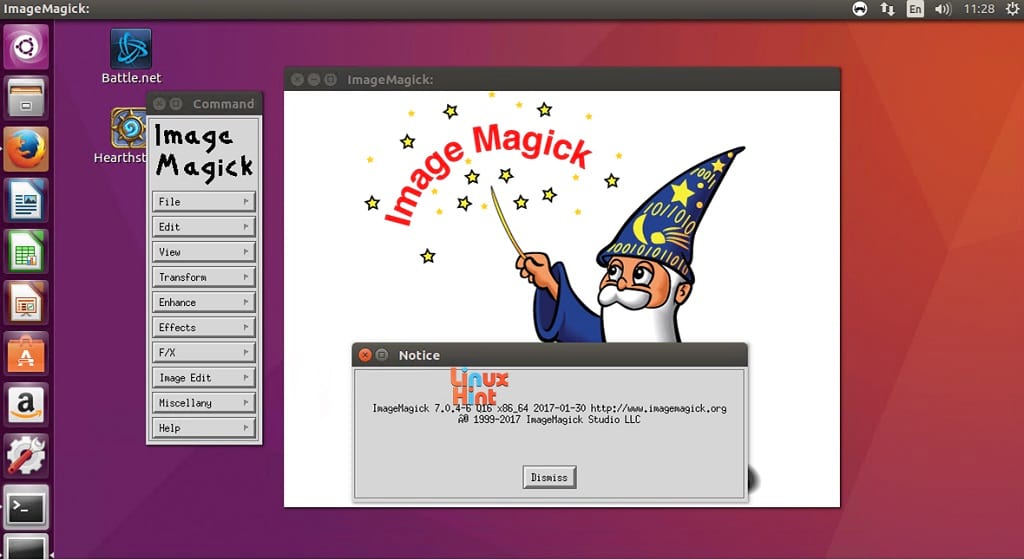Photivo for Mac OS X 2013-01-11 freeware
Photivo tries to provide the best algorithms available; even if this implies some redundancy. So, to my knowledge, it offers the most flexible and powerful denoise, sharpen and local contrast (fake HDR) algorithms in the open source world. (If not, let's port them ) Although, to get the desired results, there may be a quite steep learning curve . ...
| Author | Photivo |
| Released | 2013-01-11 |
| Filesize | 20.60 MB |
| Downloads | 1201 |
| OS | Mac OS X |
| Installation | Instal And Uninstall |
| Keywords | Photo Editor, Edit RAW, Photo Correction, Saturation, Correction, Histogram |
| Users' rating (21 rating) |
Photivo for Mac OS X Free Download - we do not host any Photivo for Mac OS X torrent files or links of Photivo for Mac OS X on rapidshare.com, depositfiles.com, megaupload.com etc. All Photivo for Mac OS X download links are direct Photivo for Mac OS X download from publisher site or their selected mirrors.
| 2013-01-11 | Jan 11, 2013 | New Release | |
| 2014-05-25 | Jun 5, 2014 | New Release | Features: Undo/Redo for most operations (Ctr+Z, Ctrl+Y) When loading an image auto-load associated settings (i.e. when a .pts with the same name as the image exists in the same folder). Ctrl+Shift+C and Ctrl+Shift+V to copy/paste settings to/from clipboard. Reset settings to startup default (Ctrl+Shift+R) or last saved (Ctrl+Shift+U). Previous/Next buttons in bottom panel to switch to previous/next image in the current folder. Options to show only raw files/only bitmaps in the file manager. Fixes: Fixed "File not found" error when opening image files with non-latin characters (issue 131) ImageView reloads last image when the file manager is reopened. |
| 2013-10-30 | Nov 8, 2013 | New Release | Features: Undo/Redo for most operations (Ctr+Z, Ctrl+Y) When loading an image auto-load associated settings (i.e. when a .pts with the same name as the image exists in the same folder). Ctrl+Shift+C and Ctrl+Shift+V to copy/paste settings to/from clipboard. Reset settings to startup default (Ctrl+Shift+R) or last saved (Ctrl+Shift+U). Previous/Next buttons in bottom panel to switch to previous/next image in the current folder. Options to show only raw files/only bitmaps in the file manager. Fixes: Fixed "File not found" error when opening image files with non-latin characters (issue 131) ImageView reloads last image when the file manager is reopened. |