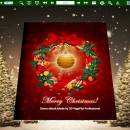Christmas Tree Theme for 3D FlipMagazine 1.0 freeware
3DPageFlip deliver a package of 3D flip book software theme related to Christmas trees for all 3D eBook users. These themes are for Handy Template in 3D PageFlip Software. You can download the Christmas Tree Theme to design digital book and create Christmas topic catalogs, e-magazines, gift brochures, flip galleries as you like. Easily give good wishes to your page turning eBook readers or friends! ...
| Author | 3D PageFlip Ltd. |
| Released | 2012-12-18 |
| Filesize | 2.22 MB |
| Downloads | 321 |
| OS | Windows XP, Windows Vista, Windows Vista x64, Windows 7 x32, Windows 7 x64, Windows 2000, Windows 2003 |
| Installation | Install and Uninstall |
| Keywords | 3D Photo Sphere Galley, PDF flip page, 3D flip book software, 3D eBook user, Christmas tree eBook, 3D Flip Magazine, flip galleries, eBook for Christmas design for 3D flipbook |
| Users' rating (22 rating) |
Christmas Tree Theme for 3D FlipMagazine Free Download - we do not host any Christmas Tree Theme for 3D FlipMagazine torrent files or links of Christmas Tree Theme for 3D FlipMagazine on rapidshare.com, depositfiles.com, megaupload.com etc. All Christmas Tree Theme for 3D FlipMagazine download links are direct Christmas Tree Theme for 3D FlipMagazine download from publisher site or their selected mirrors.
| 1.0 | Dec 18, 2012 | New Release | New theme for 3D flipbook software, belong to Handy Template in 3D PageFlip Professional |