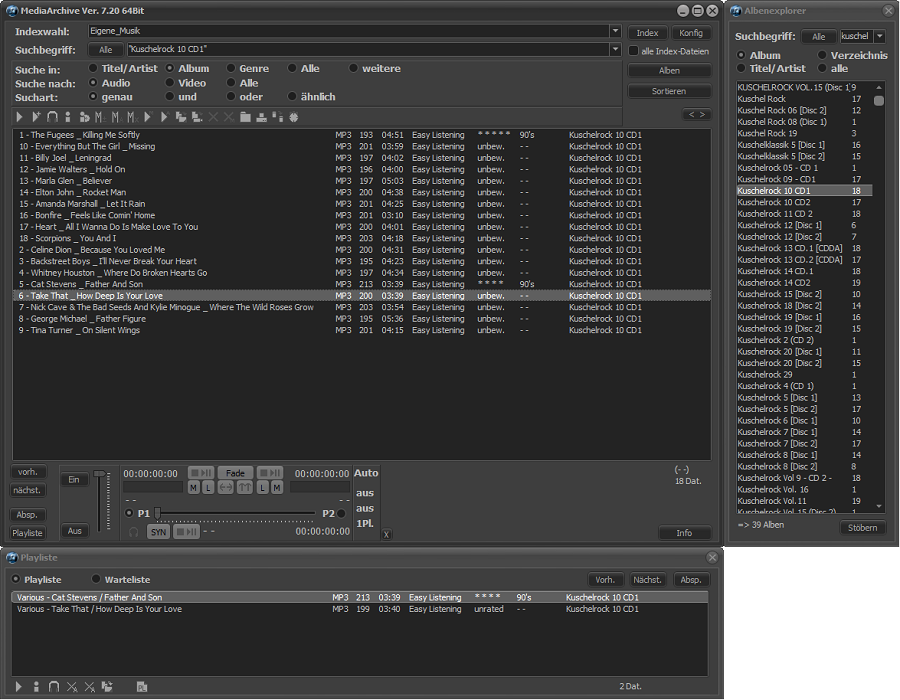Tuner for Windows 1.04 freeware
A musical instrument strobe tuner with cents and frequency display. With additional features useful for tuning accordions or melodeons. The strobe display may be disabled, if required. ...
| Author | William J. Farmer |
| Released | 2013-03-05 |
| Filesize | 143 kB |
| Downloads | 528 |
| OS | Windows XP, Windows Vista, Windows Vista x64, Windows 7, Windows 7 x64, Windows 8, Windows 8 x64, Windows 10, Windows 10 x64 |
| Installation | Instal And Uninstall |
| Keywords | tune accordion, melodeon tuner, play frequency, accordion, melodeon, tuner, Tuner, Musical, Instrument, Strobe, Accordion, Melodeon |
| Users' rating (7 rating) |
Tuner for Windows Free Download - we do not host any Tuner for Windows torrent files or links of Tuner for Windows on rapidshare.com, depositfiles.com, megaupload.com etc. All Tuner for Windows download links are direct Tuner for Windows download from publisher site or their selected mirrors.
| 1.04 | Mar 5, 2013 | New Release | |
| 1.03 | Aug 21, 2012 | New Release | |
| 1.02 | Jun 3, 2012 | New Release | * Added the facility to lock the display and to copy the displayed values to the clipboard. The values are delimited by tab characters so that they paste into adjacent cells in Open Office Calc. I assume this also works in Excel, not tested. * Added display resize function. This makes everything twice the size, except for the slider which isn't resizeable. The buttons look a bit odd too, but all the rest of the display resizes ok. * Added the options above to the pop-up context menu. * Added multiple option for displaying multiple sets of values. * All the options may be changed by pressing keys, they are: o C, Ctrl-C - Copy values to clipboard o F - Switch filter off and on o L - Lock display o M - Display multiple sets of values o O - Pop up Options dialog o R - Resize display o S - Switch strobe display off and on o T - Display multiple sets of values |