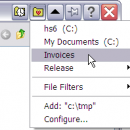FileBox eXtender (x32 bit) 2.01.00 freeware
FileBox eXtender enhances the Windows user interface in several powerful ways. It adds a "push-pin" button to your "top level" windows. This function prevents any window you "pin" to the desktop from being covered by any other windows.
This is great when you want to keep an eye on one program, but use another. (For example, refer to a document window in Word while typing an E-mail in another program.) ...
| Author | Hyperionics Technology LLC |
| Released | 2011-02-23 |
| Filesize | 1.60 MB |
| Downloads | 612 |
| OS | Windows 2000, Windows 2003, Windows XP, Windows Vista, Windows 7, Windows 8, Windows 10 |
| Installation | Instal And Uninstall |
| Keywords | windows accessories, manage buttons, windows optimizer, manager, manage, button |
| Users' rating (15 rating) |
FileBox eXtender (x32 bit) Free Download - we do not host any FileBox eXtender (x32 bit) torrent files or links of FileBox eXtender (x32 bit) on rapidshare.com, depositfiles.com, megaupload.com etc. All FileBox eXtender (x32 bit) download links are direct FileBox eXtender (x32 bit) download from publisher site or their selected mirrors.
| 2.01.00 | Feb 23, 2011 | New Release | Claudio Nicora, http://coolsoft.altervista.org, fixed the following for Windows 7: * in Windows Explorer, selecting a preferred folder from FBX dropdown menu causes another instance of Explorer to start (correctly showing the selected folder) * "Click-switch file box folder" feature does not work |
| 2.00.04 | May 27, 2009 | New Release | * Removed "Do not use XP style buttons" option on "Settings" tab. * Added "When rolled up, keep the window bar on top" option to "Settings" tab. |