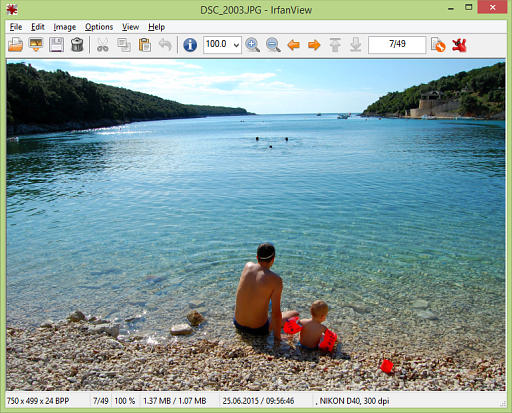- Freeware
- - Graphic Apps
- - Viewers
- - imgv
imgv 3.1.5 freeware
Features include a GUI that doesn't get in the way of viewing your images, a file browser, slideshows, zooming, rotating, on-the-fly Exif viewing, histograms, fullscreen support, wallpaper setting, the ability to view 4 images on the screen at once, adjustable thumbnail sizes, playlists, view and download images from Web sites, movie playing, file searching/filtering, multiple directory loading, transitional effects, image hiding and more. ...
| Author | Ryan Kulla |
| Released | 2006-11-08 |
| Filesize | 2.50 MB |
| Downloads | 1151 |
| OS | Windows 2000, Windows 2003, Windows XP, Windows Vista |
| Installation | Instal And Uninstall |
| Keywords | image viewer, view picture, view image, image, view, viewer |
| Users' rating (27 rating) |
imgv Free Download - we do not host any imgv torrent files or links of imgv on rapidshare.com, depositfiles.com, megaupload.com etc. All imgv download links are direct imgv download from publisher site or their selected mirrors.
| 3.1.5 | Nov 8, 2006 | New Release | Imgv 3.1.5 was released (which has enhacements to almost every feature!) |