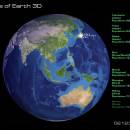Cities of Earth Free 3D Screensaver 2.1 freeware
Cities of Earth is a free beautiful 3D screensaver which shows biggest cities of our planet. Features: Aflame Sun, stars, 3D Earth model with highlighted cities. Many of cities with information about its population and country names. Day gives place to a night and vice versa. Low CPU usage. Zoom in/zoom out. Camera speed and position control. ...
| Author | Screenomania 3D Screensavers |
| Released | 2007-09-23 |
| Filesize | 1.67 MB |
| Downloads | 1294 |
| OS | Windows 2000, Windows XP, Windows 2003, Windows Vista |
| Installation | Install and Uninstall |
| Keywords | screensaver, planet, Earth, cities, free screensaver |
| Users' rating (24 rating) |
Cities of Earth Free 3D Screensaver Free Download - we do not host any Cities of Earth Free 3D Screensaver torrent files or links of Cities of Earth Free 3D Screensaver on rapidshare.com, depositfiles.com, megaupload.com etc. All Cities of Earth Free 3D Screensaver download links are direct Cities of Earth Free 3D Screensaver download from publisher site or their selected mirrors.
| 2.1 | Sep 23, 2007 | New Release | + Advanced settings added: Now you can disable the displaying of base cities and leave only additional cities on the Earth map + Screensaver performance is improved |
| 2.0.2 | Jul 23, 2007 | New Release | + Ability to add any city to the Earth map + 2 resolutions for Earth map + Picture enhancement for graphic cards without pixel shaders suppot |
| 2.0 | Jun 13, 2007 | New Release |