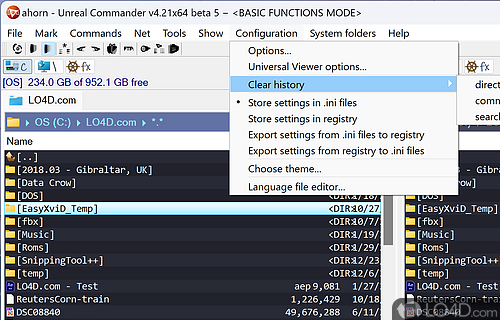Vole Windows Expedition Portable 3.93.9121 freeware
Vole Windows Expedition can organize double directory explorer convenient file copy. In fact the software can easily organize as many directory explorers as you want. The software can preview Image, Audio, Video, Flash, PDF, DOC, XLS, PPT, any TEXT and VMC. And you can easily build your Image gallery, video gallery, document gallery, directory gallery beautiful demonstration system. ...
| Author | Sanwhole |
| Released | 2020-03-15 |
| Filesize | 300.00 MB |
| Downloads | 812 |
| OS | Windows XP, Windows Vista, Windows Vista x64, Windows 7, Windows 7 x64, Windows 8, Windows 8 x64, Windows 10, Windows 10 x64, Windows 11 |
| Installation | Instal And Uninstall |
| Keywords | file organizer, folder manager, organize directory, navigator, navigate, directory |
| Users' rating (48 rating) |
|
| Our rating |

|
Vole Windows Expedition Portable Free Download - we do not host any Vole Windows Expedition Portable torrent files or links of Vole Windows Expedition Portable on rapidshare.com, depositfiles.com, megaupload.com etc. All Vole Windows Expedition Portable download links are direct Vole Windows Expedition Portable download from publisher site or their selected mirrors.
| 3.93.9121 | Mar 15, 2020 | New Release | |
| 3.92.9051 | May 16, 2019 | New Release | Support .NET 4.8 (Windows 10 1903) |
| 3.50.60818 | Aug 18, 2016 | Major Update | [!]Update VoHelp;[!]some bugs fixed;[!]Support latest VMC; |