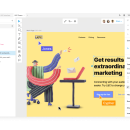Lunacy for Mac 9.5 freeware
... next-gen vector editor for UI, UX, and Web design. It combines the best features of designer apps to bring you the most enjoyable experience possible. Take advantage of the built-in graphics library, use powerful AI tools, and collaborate on projects with your team on several platforms simultaneously! Lunacy also offers cross-app format support, offline use and cloud storage. Free for both personal and commercial use! ...
| Author | Icons8 LLC |
| Released | 2024-02-19 |
| Filesize | 127.26 MB |
| Downloads | 296 |
| OS | Mac OS X, |
| Installation | Install and Uninstall |
| Keywords | interface, designer, ui designer, prototyping, icon maker, web graphic design, graphic design programs, icon packs, design collaboration, graphic design tools, photo library, vector stock |
| Users' rating (29 rating) |
Lunacy for Mac Free Download - we do not host any Lunacy for Mac torrent files or links of Lunacy for Mac on rapidshare.com, depositfiles.com, megaupload.com etc. All Lunacy for Mac download links are direct Lunacy for Mac download from publisher site or their selected mirrors.
| 9.5 | Feb 19, 2024 | New Release | — New default file format: '.free'
— Brings much smaller file sizes — Speeds up file opening and saving — Consists of a simple archive with JSON files and assets — Works with most Figma and Sketch features Join our '.free' format community! Format specs: https://github.com/icons8/free. |
| 9.4.2 | Feb 8, 2024 | New Release | — Lunacy is now compiled into native code for all OS’s
— 1-2 second launch times — a decrease of memory usage up to 300 MB — improved rendering performance. — a new transport protocol for reduced cloud latency |
| 9.3 | Dec 22, 2023 | New Release | — individual thickness for borders
— min/max dimensions for frames with auto-layout — better pen tool — new square & layout grids — better angular gradient editor — on-canvas font size editor — images act as fills for rectangular shapes — crop mode cuts raster & vector shapes |