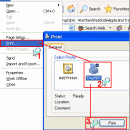TinyPDF 3.00 freeware
Create professional quality Adobe PDF files from virtually any printable document totally free without using Acrobat or GhostScript. No adware, No spyware, No malware, No watermarks, No popup - no catch! Completely FREE PDF Converter and Creator - not just a demo or trial version. Append & Merge PDF files after conversion. JPEG compression and Bicubic downsampling to produce smaller PDF files. Automatic font embedding for virtually all languages. ...
| Author | Real Software Solutions |
| Released | 2017-12-10 |
| Filesize | 586 kB |
| Downloads | 759 |
| OS | Windows XP, Win8 x32, Win8 x64, Windows 7 x32, Windows 7 x64, WinServer, Windows2012, Windows2008, Windows 2003, WindowsVista, Windows 10 |
| Installation | Install and Uninstall |
| Keywords | pdf, tiny, tinypdf, small, converter, conversion, creator, creation, print, printer, driver, free, freeware, writer, windows7, windows8 |
| Users' rating (28 rating) |
TinyPDF Free Download - we do not host any TinyPDF torrent files or links of TinyPDF on rapidshare.com, depositfiles.com, megaupload.com etc. All TinyPDF download links are direct TinyPDF download from publisher site or their selected mirrors.
| 3.00 | Sep 10, 2014 | Major Update | Windows 8.1 compatible |
| 2.00 | May 16, 2012 | Major Update | Windows 8 32-bit compatible |