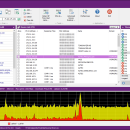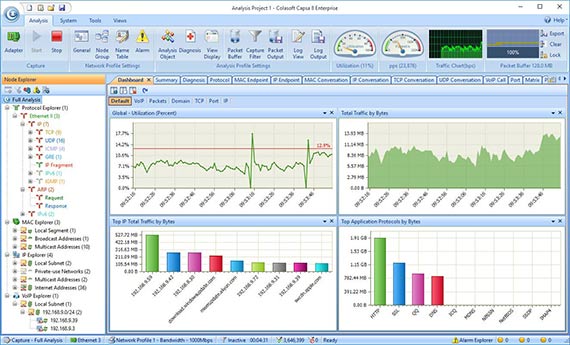MiTeC Network Scanner 6.0.1.0 freeware
MiTeC Network Scanner is a powerful and intuitive tool designed for network administrators and IT professionals. It efficiently scans local and remote networks, providing detailed information about connected devices, including IP addresses, MAC addresses, and open ports. The user-friendly interface allows for easy navigation and quick access to essential features like ping testing and DNS resolution. With its robust reporting capabilities and customizable options, MiTeC Network Scanner is an inv ... ...
| Author | Mitec |
| Released | 2024-10-01 |
| Filesize | 8.20 MB |
| Downloads | 262 |
| OS | Windows 11, Windows Server 2022, Windows Server 2019, Windows Server 2016, Windows 10 32/64 bit, Windows 2008 R2, Windows 2008 32/64 bit, Windows 2003, Windows 8 32/64 bit, Windows 7 32/64 bit, Windows Vista, Windows XP 32/64 bit |
| Installation | Instal And Uninstall |
| Keywords | IP Address Scanner, Network Ping, Scan Network, Scanner, Scan, IP Address, Ping |
| Users' rating (27 rating) |
MiTeC Network Scanner Free Download - we do not host any MiTeC Network Scanner torrent files or links of MiTeC Network Scanner on rapidshare.com, depositfiles.com, megaupload.com etc. All MiTeC Network Scanner download links are direct MiTeC Network Scanner download from publisher site or their selected mirrors.
| 6.0.1.0 | Oct 1, 2024 | New Release | Minor Bug fixes |
| 6.0.0.0 | Oct 1, 2024 | New Release | Bug fixes (port and IPv6 scanning) Windows version detection precised Added NetBIOS over TCP/IP (NetBT) SSDP (UPnP) and mDNS scanning precised WMI/Registry model detection precised More scanning options added Standalone Simple Service Discovery added Standalone WS-Discovery added Standalone Multicast DNS Resolver added |
| 5.7.1 | Apr 3, 2024 | New Release | * Bug fixes (port scanning) * Small UI enhancements |