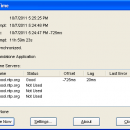- Freeware
- - System Utilities
- - Other
- - NetTime
NetTime 3.14 freeware
NetTime is a simple time synchronization client for Windows 95/98/NT/2000/Vista/7. Its main claim to fame is that it is small, simple and unobtrusive. And, of course, it's free software.
Originally written by Graham Mainwaring between 1997 and 2001, as of June 2011, the project has a new maintainer: Mark Griffiths. Although Mark is taking over all maintenance tasks, Graham will remain as the project owner and administrator. ...
| Author | Mark Griffiths |
| Released | 2012-05-25 |
| Filesize | 778 kB |
| Downloads | 627 |
| OS | Windows 2000, Windows 2003, Windows XP, Windows Vista, Windows Vista x64, Windows 7, Windows 7 x64, Windows 8, Windows 8 x64, Windows 10, Windows 10 x64 |
| Installation | Instal And Uninstall |
| Keywords | time synchronization client, sync time, sntp client, synchronize, synchronize, sync |
| Users' rating (14 rating) |
NetTime Free Download - we do not host any NetTime torrent files or links of NetTime on rapidshare.com, depositfiles.com, megaupload.com etc. All NetTime download links are direct NetTime download from publisher site or their selected mirrors.
| 3.14 | May 25, 2012 | New Release | * Improved compatibility with other NTP/SNTP clients when NetTime is acting as a server - e.g. Windows built in time client. * Added extra logging information. * Fixed an error which could sometimes occur when installing over the top of a previous version. * Fixed a problem preventing full uninstallation under certain circumstances. * Removed requirement to manually shut down NetTime before installing a new version. (Windows restart may be required sometimes due to above bug) * Improved handling when service is disabled & UAC disabled. * Added code to re-show tray icon after Windows Explorer crashes. * A few other minor improvements. |
| 3.0 | Nov 18, 2011 | New Release | Version Number Change only |
| 3 Beta 1 | Jun 21, 2011 | New Release |