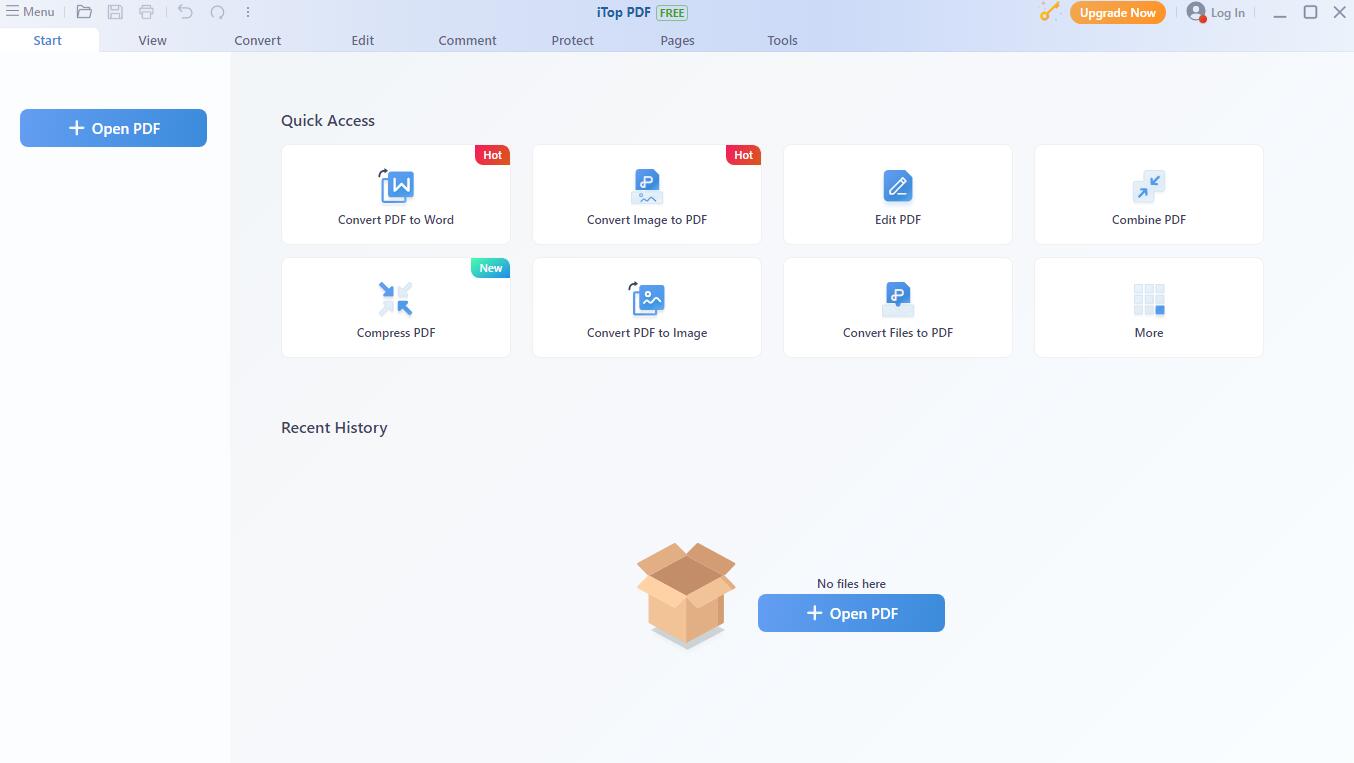HandyPad 4.2 freeware
Autosaving notepad in system tray always at your fingertips. ...
| Author | Visual Fantasy |
| Released | 2020-06-01 |
| Filesize | 480 kB |
| Downloads | 148 |
| OS | Win2000, Windows XP, Windows 7 x32, Windows 7 x64, Windows 8, Windows 10, WinServer, WinOther, Windows Vista, Windows Vista x64 |
| Installation | No Install Support |
| Keywords | notepad, pad, memo, notes, text editor, word processing, wordprocessor, autosaving |
| Users' rating (4 rating) |
HandyPad Free Download - we do not host any HandyPad torrent files or links of HandyPad on rapidshare.com, depositfiles.com, megaupload.com etc. All HandyPad download links are direct HandyPad download from publisher site or their selected mirrors.
| 4.2 | Jun 1, 2020 | Minor Update | Program's functionality has been fully extended to Windows 10 version 2004. Additional minor tune-ups and functional improvements have been made. |
| 4.0 | Jul 7, 2019 | Major Update | Program's functionality has been fully extended to Windows 10 version 1903. Additional minor tune-ups and functional improvements have been made. |