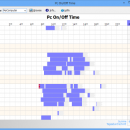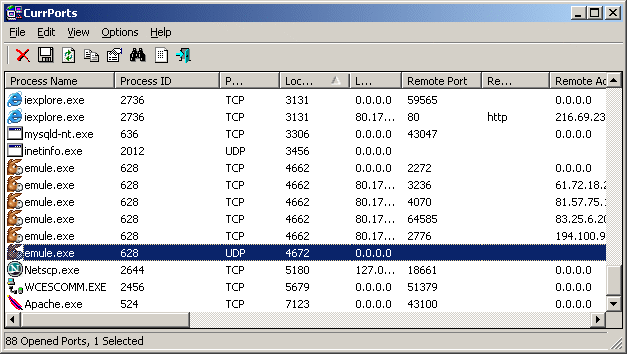PC On/Off Time 3.2 freeware
PC On/Off time displays PC log in and log off information along with the runtime graphically. It makes use of the Windows built-in feature which automatically stores run times in the event log. PC On/Off time can store data as far back as three weeks and allows you to track computer usage either on a local PC or of those on a network. Since the data is derived from the event logs of the PC the software is not required to ...
| Author | A. & M. Neuber Software |
| Released | 2017-01-16 |
| Filesize | 297 kB |
| Downloads | 797 |
| OS | Win2000, Windows XP, Windows 7 x32, Windows 7 x64, Windows 8, Windows 10, WinServer, WinOther, Windows Vista, Windows Vista x64 |
| Installation | No Install Support |
| Keywords | time tracking, activity, activities, track, mon, observe, log, logger, stealth, monitor, monitoring, analyse, use, control, capture, spy, user, time clock, supervise, supervisor, supervision, protocol, tracking |
| Users' rating (24 rating) |
|
| Our rating |

|
PC On/Off Time Free Download - we do not host any PC On/Off Time torrent files or links of PC On/Off Time on rapidshare.com, depositfiles.com, megaupload.com etc. All PC On/Off Time download links are direct PC On/Off Time download from publisher site or their selected mirrors.
| 3.2 | Oct 15, 2015 | Minor Update | Windows 10, shows exact logon and off times on mouseover |
| 3.1 | Oct 24, 2012 | Minor Update | shows exact logon and off times on mouseover |